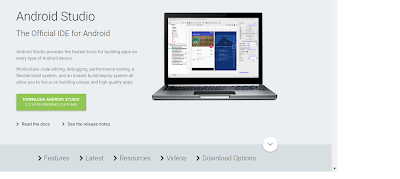Android Studio: The Official IDE for Android
Android Studio provides the fastest tools for building apps on every type of Android device.
World-class code editing, debugging, performance tooling, a flexible build system, and an instant build/deploy system all allow you to focus on building unique and high quality apps.
Release Log: 2016.3 (Nov 22, 2016)
FEATURES:
1. Instant Run
 |
1.1 Instant Run |
 |
1.2 Instant Run |
This release adds many stability and reliability improvements to Instant Run. If you have previously disabled Instant Run, the Android team encourages you to re-enable it.
Push code and resource changes to your app running on a device or emulator and see the changes instantly come to life.
Instant Run dramatically speeds up your edit, build, and run cycles, keeping you "in the flow."
2. APK analyzer
Push code and resource changes to your app running on a device or emulator and see the changes instantly come to life.
Instant Run dramatically speeds up your edit, build, and run cycles, keeping you "in the flow."
2. APK analyzer
 | ||
APK ANALYZER
The new APK Analyzer lets you drill into your APK to help you reduce your APK size, debug 64K method limit issues, view contents of Dex files and more.
APK Analyzer provides immediate insight into the composition of your APK after the build process is complete. APK Analyzer can reduce time you spend debugging issues with DEX files and resources within your app as well as help with reducing your APK size. With the Android Studio APK Analyzer, you can accomplish the following:
3. Blueprint mode
The new Blueprint mode in the Designer hides all of the visuals from views and shows only their outlines. You can choose to have it side by side with the Designer.
Layout Editor can quickly build layouts by dragging widgets into a visual design editor instead of writing the layout XML by hand. The editor can preview your layout in different Android devices and versions, and you can dynamically resize the layout to be sure it works well on different screen sizes.
The Layout Editor is especially powerful when building a new layout with ConstraintLayout—a layout manager provided in a support library that's compatible with Android 2.3 (API level 9) and higher.
4. Constraint Layout
ConstraintLayout is a new layout manager for creating large and complex layouts with a flat view hierarchy. It’s similar to Relative Layout in that all views are laid out according to relationships between sibling views and the parent layout, but it’s more flexible and easier to use.
ConstraintLayout allows you to create large and complex layouts with a flat view hierarchy (no nested view groups). It's similar to RelativeLayout in that all views are layed out according to relationships between sibling views and the parent layout, but it's more flexible than RelativeLayout and easier to use with Android Studio's Layout Editor.
Everything you can do with ConstraintLayout is available directly from the Layout Editor's visual tools, because the layout API and the Layout Editor were specially built for each other. So you can build your layout with ConstraintLayout entirely by drag-and-dropping instead of editing the XML.
Add the ConstraintLayout library as a dependency in your module-level build.gradle file:
compile 'com.android.support.constraint:constraint-layout:1.0.0-beta4'
 ConstraintLayout ConstraintLayout5. Intelligent code editor
Write better code, work faster, and be more productive with an intelligent code editor that helps you each step of the way.
Android Studio is built on IntelliJ and is capable of advanced code completion, refactoring, and code analysis.
6. Fast and feature-rich emulator
Install and run your apps faster than with a physical device and test your app on virtually any Android device configuration: Android phones, Android tablets, Android Wear, and Android TV devices.
The new Android Emulator 2.0 is faster than ever and allows you to dynamically resize the emulator and access a suite of sensor controls.
7. Code templates and GitHub integration
Start projects with code templates for patterns such as navigation drawer and view pagers, or import Google code samples from GitHub.

Android Studio's project wizards make it easier than ever to add code in a new project.
Android Developer HomePage: www.developer.android.com/index.html
Follow JetBrains IDEA at www.jetbrains.com to stay updated about latest updates and change-log.
The post really got longer and if you are reading this, it means you are awesome and an avid reader.
For more deep dive into the features and read official documentation, head over to this link: www.developer.android.com/studio/features.html
|